| Prev |
heroicrelics.org Michigan Space and Science Center Site Index Apollo Artifacts Gallery |
Next |
dsc02370.jpg
An LM-active docking target.
Picture 1 of 2.
There were two similar docking targets used by the Apollo Command and Lunar Modules. One was permanently attached to the exterior of the Lunar Module and was used by the Command Module Pilot during transposition, docking, and extraction. This was referred to as the "CM-active docking target" because it was the Command Module which played the active role during docking for this procedure.
Rather than re-use this method of CM/LM docking, a smaller docking target would be temporarily installed in one of the rendezvous windows during lunar orbit rendezvous, after the LM took off from the lunar surface. Since the Lunar Module took the active role during docking at this point in the mission, the docking target in the CM was referred to as the "LM-active docking target." It's unclear why it was necessary to provide equipment and procedures in order to have the LM play an active role in docking, considering that there was already facility for CM-active docking for TD&E and that CM-active docking would be necessary in a rescue situation. Presumably, LM-active was devised to let the mission command in on the fun.
The National Air & Space Museum displays the Apollo 11 LM-active docking target.
As described in the Study Material For Crew Equipment Course, Apollo CSM, 1 May 1969
After lunar rendezvous and acquisition, the LM approaches the CM from the forward end. At 50 feet, the LM pitches 90 degrees for the final approach, during which the LM Commander will sight through the overhead windows [heroicrelics: the blue rectangle near 12:00; close-up of overhead docking window], using the LM COAS for alignment. The LM overhead window will align on the CM right rendezvous window. The LM docking target will be placed in the CM right rendezvous window to function as a guide to the LM Commander.The LM active docking target is a collapsible target of the same configuration as the LM docking target but approximately half the size. The base is 8 inches in diameter with green electroluminescent (EL) lamps and a black stripe pattern on the front. The "airplane" has a red incandescent lamp and the support strut folds for stowage. The mounting support strut is removable, plugs in the base, and is secured by a 1-inch nut that should be hand tightened only.
The base has a power cord for connection to panel 16 [heroicrelics: the unnumbered small panel at upper right, above panels 3 and 6] near the right-side viewing window. It operates on AC, and is powered from the LIGHTING RUN/EVA/TGT-AC2 right CB on auxiliary CB panel 226. The light is controlled by the DOCKING TARGET switch on MDC-16 and has three positions: OFF, DIM, and BRIGHT.
For support during usage, the mounting support strut slides into the right COAS mount on the right rendezvous window frame. The target is stowed in U3 Locker on the right wall near the aft bulkhead and slide hatch.
Operation. Remove the target from the U3 Locker, extend the strut, and lock in place with locknut. Verify right LIGHTING RUN/EVA/TGT-AC2 CB on panel 226 is closed and the DOCKING TARGET switch on MDC-2 is OFF. Insert target mount strut slide into COAS mount until it seats fully. When fully seated, the power connector will be mated.
To activate target, turn DOCKING TARGET switch to requested brightness, DIM or BRIGHT. To deactivate target, turn switch OFF. To remove target and stow, reverse the installation procedure.
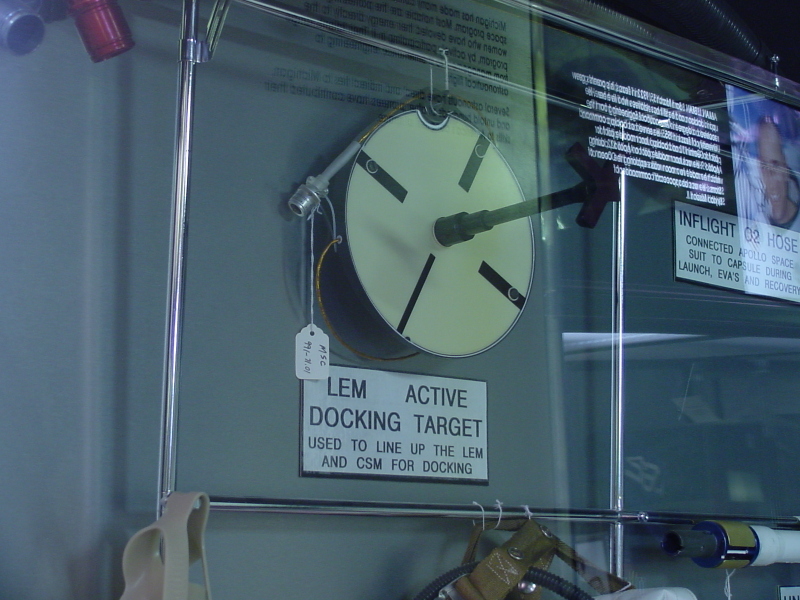
| Time picture taken | Wed Apr 23 13:41:23 2003 |
| Location picture taken |
Michigan Space & Science Center Jackson, MI |
| Prev |
heroicrelics.org Michigan Space and Science Center Site Index Apollo Artifacts Gallery |
Next |